How you can turn one video into 27 pieces of amazing content

If you're going to write daily and publish often, you'll have a lot of content to publish. This can cause its own stress and is something I've had to learn to manage much better.
This post isn't about planning what to write. That's covered in How to build a 32-week content plan in under 30 minutes. This is an outline of how I store and manage the content I've written, plus tips I've learned on how to execute on my content plans.
A simple content calendar
I needed a place to keep my backlog of posts and keeping it as simple possible helps me not feel overwhelmed by it. It’s easy to overthink this. I'm prone to complicating things and building systems that take more time to manage than to use.
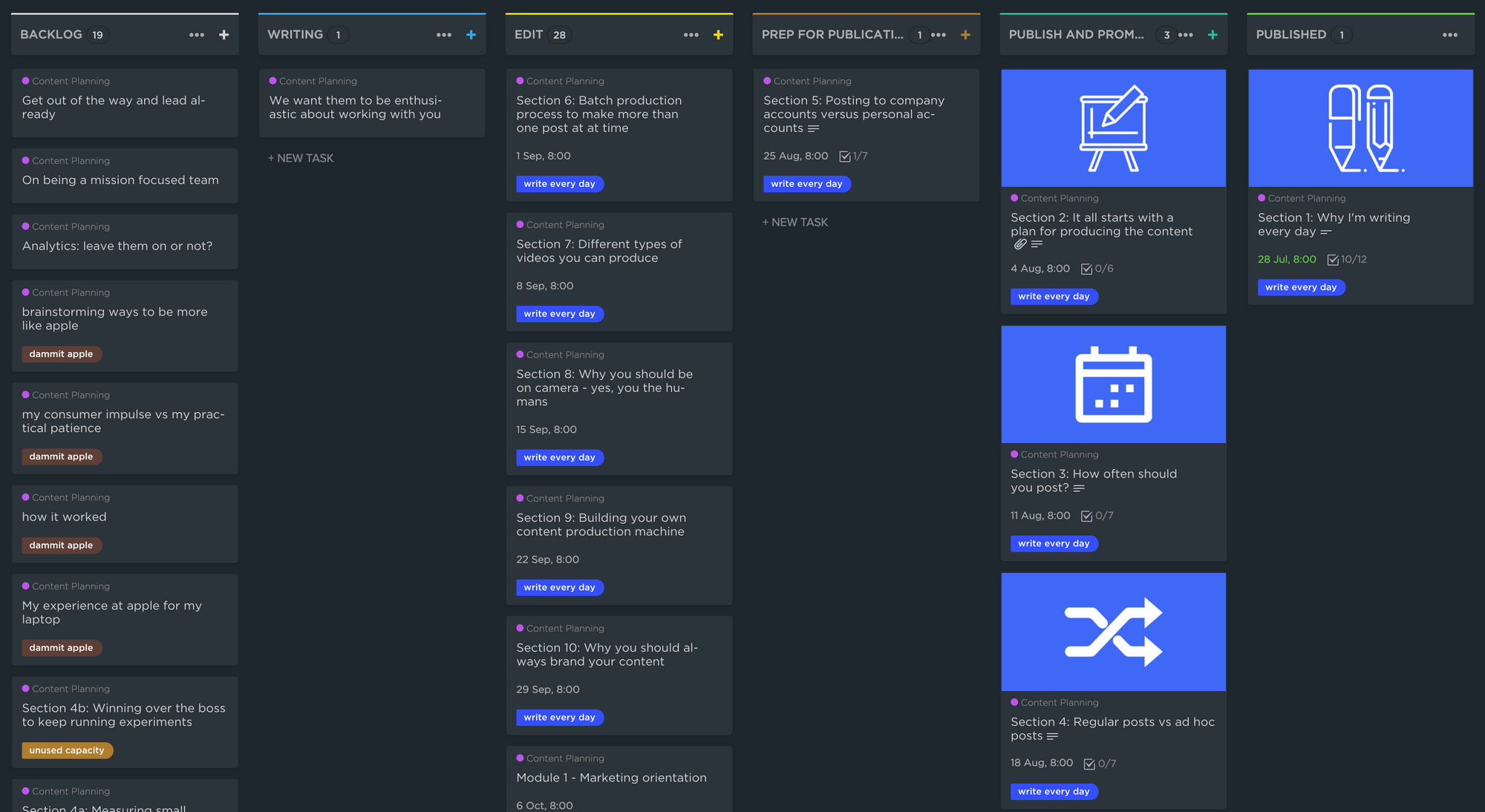
I use a kanban-style board to manage my writing and it flows like this:
- Backlog (ideas)
- Writing
- Editing
- Prep for Publish
- Publish and Promote
- Published
There are simpler flows you can use, but a lot happens to get a post ready to share and I find this flow is helpful when working with editors or other people who help create social media posts, and prepare a post on my CMS.
I use ClickUp for this because it gives me the simple kanban format plus automations and the ability to add different views like lists, calendars, and timeline. Here's more detail on each step of my kanban process:
Backlog
This is where I list writing topics I come up with during brainstorming and content planning sessions link to post 2. Each post gets a card and is moved into the writing column when I'm ready for it.
Writing
There is one card in this column at a time. When I finish writing a piece, I move it to Edit. I've tried writing multiple posts at the same time, but find it easier to maintain a daily writing habit if I know each post will get finished.
Edit
Separating editing from writing is hugely important for me. These are two different jobs. Writing gets ideas out of my head or helps me think through what I'm trying to learn and share. Editing is making those thoughts readable (well, I hope so).
I edit my posts, but it would be nice to bring in someone to help me with this step. Getting editing support is another reason I've separated writing and editing.
Prepare for publication
Cards are put in this column when writing and editing are done. This is when I add each post to my CMS (I use Ghost)and make sure the online formatting looks sharp. I also create a post image, write social posts, maybe record a video, and otherwise get ready to share and promote the article.
Here's a rundown of what I do in this step:
- Create a blog image
- Complete a simple SEO checklist
- Draft a LinkedIn post
- Write a Twitter thread
- Create a Facebook Ad
- Build an outreach list of people or businesses mentioned in the post
- Highlight opportunities for forum and community outreach
A step I'd like to add, but haven't had to the time for, is to test headlines using Twitter or Instagram. It would be helpful to test headlines as a Tweet to see which one gets the most engagement and update the actual post headline to match.
Publish and promote
If a post doesn't have a publication date yet, this is when I'll add it to the content calendar. Using a mix of planned and ad hoc posts means publication dates in this column can be kind of flexible.
Each blog post is scheduled first in Ghost and then I move on to social prep. I'm currently publishing my social posts manually to force myself to spend time on each platform getting to know what people like and don't like, what gets engagement, and to see firsthand who engages.
I’ve used Buffer to schedule posts for years and will probably add it to the mix soon. It’s simple and doesn't overcomplicate building a backlog of scheduled posts. But for now, I'm sticking with manual posting based on when each blog post is published.
The best way to batch produce lots of content
Writing daily is fun and it has changed how I look at content production. But it’s not the most efficient way to produce heaps of content.
In the next evolution of my practice, I'm going to experiment with video, which will let me produce more quality content in my limited schedule.
Video gives you the most leverage for content creation. Here are just some of the ways you can use one video:
- A 30-minute video can become 10 shorter video clips
- Transcripts can be turned into blog posts and
- Social posts
- Closed captioning
- A newsletter
- The audio can become a podcast and can be chopped into a dozen soundbites you can share around the internet
Starting with one video, you can produce dozens of pieces of content in video, written, visual, and audio format.
In my experience, video is the most flexible format to use as your original content, but it can work the in reverse, too. Good video comes from good writing and another workflow could look like this:
Article > Video > Newsletter > Clips > Audio > Social Posts
How I've produced video for maximum content output
Here are some tips and tricks I've learned from producing videos and from the amazing people I spoke with on the Dear Video podcast.
Put it on the calendar
Schedule recording sessions on the same day, at the same time, in the same place. Routine may feel boring, but it’s a secret weapon when it comes to making more (and better) content.
By scheduling the recording at the same time in the same spot, your lighting is consistent and you can plan for any sounds you’re likely to have around you. Good natural light and low noise in the background makes editing videos easier.
Don’t take down your gear
If you have the space, build a studio that doesn't change. My dream setup is to walk into a room, power up my computer, camera and lights, and hit record.
If you don’t have the space for a studio (I don't), make setup and takedown as easy as possible. The less effort it takes to get ready to record, the more likely it is you'll make more video. A colleague of mine had to rearrange their whole office each time we wanted to record - we didn't make many videos because it was too much work.
Your content idea list is your content calendar
Use your content calendar to guide your videos. Review the topics in advance so you're ready to go when you turn the camera on.
Practice makes better (not perfect)
Practice sharing one thought in one take. Less takes means less editing time and it makes it easier to find short, punchy, and shareable clips.
Don’t feel bad about having to re-record. We’ve all been there. Sometimes the words don’t come out right and you find yourself staring at a lens wondering what to say next. Collect yourself and go again, but focus on getting your points across in fewer takes.
Start small and keep moving
Remember: this series is about building momentum. Your content doesn't have to be an epic 5,000 word blog post or a million-view YouTube video. The goal is to start. Start with the tools you have and the content ideas you want to talk about.
It's easy to get wrapped up in the who/what/when/where/how of everything. The hard part is starting and I hope this gives you enough of a framework to do that.
To see the rest of the posts in this series, click any of the titles below:
- How I went from 0 to 36,359 words written in a month
- How to build a 32-week content plan in under 30 minutes
- How often should you (or your business) blog?
- Hit your content goals this year: How to publish 50+ blog posts
- How to promote content on social media like a legendary content agency
- 8 popular video ideas to supercharge your blog traffic (coming soon)
- Know, Like, and Trust: 5 simple reasons to star in your video marketing (coming soon)
- 17 important lessons I learned from building a daily writing habit (coming soon)



