Copy This Webinar Strategy from Monday.com
Monday.com uses video everywhere! But we’re not going to cover all of it, because there’s nothing less practical than trying to do all the things all the time.
Here’s how monday.com does webinars and why I think it’s a killer way to grow your business without being too flashy.
- They host a webinar to answer a specific question
- They record that webinar
- They add the video to YouTube
- Embed it on their website in a Webinar Hub
- Repeat with another question...
What is monday.com?
Monday.com is a cloud-based “Work Operating System”. What does that mean? It means they are a Saas company that makes a no-code tool that helps people build workflows and processes so they can manage, track and report on their work.
This playbook is only about how monday.com uses webinars.
If you don’t do webinars or have been afraid to try them, this may help you see how valuable they can be (even if you don’t do them live - that’s a sneaky little secret we’ll get into later).
This playbook will walk through two ways to use webinars.
- As evergreen content that you create once and then share over and over again
- As timely content that helps you attract more customers now (like right now)
Let’s start with a simple idea for an evergreen webinar: a basic intro to your product or service.
Step 1 - Setup and host a webinar called “Basic Demo” or “Intro to [your service]”
This webinar is about your product or service and how customers engage with it.
Using monday.com’s Basic Demo as the example, they have used one kind of project to demonstrate how the product works from setup to day-to-day experience.
The video is 19 minutes long. It’s narrated by a monday.com team member, but you never see her face. It’s all about the product.
If you have a product, watch their demo video and do something similar for your product.
What if you offer a service?
If your business is more person-to-person you can still do a basic intro video like this. The format will be different, but the content will be almost the same.
The main goal of this webinar is to demonstrate what it’s like to work with your product, team, or service. Viewers should finish the video with a good understanding of how you can help them.
How to host and record a webinar

Here are a few tools you can use to get started:
- Zoom.us - need I say more?
- Streamyard - this awesome live streaming app also lets you record and reuse your live video
- Loom - remember above when I mentioned the sneaky way to “host” a webinar without an audience? You can use Loom to record your screen just like you would on a webinar, but without the pressure of being live.
You will want to do some simple edits to this video.
Let’s cover that now...
Step 2 - Simple edits for your webinar video
There are a few things to do to make your demo or intro webinar video ready for replay.
- Add an intro slide with your company branding and logo. You could also include an image of the person hosting the video to make it more personal.
- Add an outro slide with your branding and logo PLUS a text-based call-to-action. Tell your viewers what they should do next, whether that’s to schedule a call or sign up for your product. Give them a simple action to take and include a simple URL they can type in.
- Upload your video to Auphonic to get your audio leveled and sounding good. Your viewers want to hear what you have to say, so make it easy on them with this free tool.
That’s it. Those are your basic edits to get the recording ready to share over and over again.
Now that your video is ready, let’s publish it.
Step 3 - Add the video to YouTube and your website

Monday.com has a Webinar Hub where they share all of their webinars. Even if this is your first webinar, this is a great idea and I think there’s nothing wrong with starting today with your first video.

Upload your video to your YouTube channel and be sure to include a good description that includes a summary of what you cover in the video and at least one call-to-action. See monday’s example above.
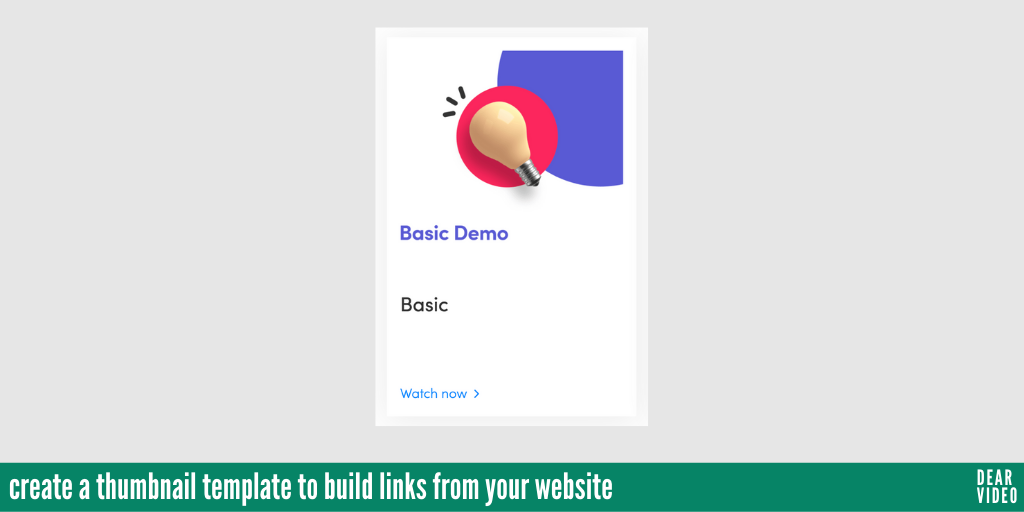
Create a simple webinar thumbnail template to represent this and your upcoming webinars like monday.com has done above.
Now, create a new page on your site called “Webinars” or “Webinar Hub” or “Video Guides”. Whatever. Give it a name that makes sense to you and your ideal customers.
Add the thumbnail you create earlier and link the image to your new YouTube video.
Done! You now have an evergreen webinar that prospective customers can find and learn more about you.
And you’re ready to start adding more. Check out all the on-demand webinars monday.com has here. If you record one new webinar each month, you’ll have a nice catalogue in no time and both your current and prospective customers will have easy access to get to know you.
Hosting timely webinars as part of your strategy

As Nina Froriep says in episode 27 of the Dear Video podcast, the more you publish the more questions you’ll get and the more ideas you’ll have for video content.
The same is true for webinars and product videos. Now that you’ve hosted and published your first webinar, let’s talk about hosting something relevant to right now.
What questions do you hear from current or prospective customers?
Your next webinar is going to be about one of those.
In the image above, monday is co-hosting a webinar with Puzzle HR. The pandemic has forced a lot of us to work remotely and that has caused a lot of HR strife. Monday is addressing this problem while also introducing their product as a solution.
Why this works?
Victor Eduoh, a consultant who helps Saas products grow, is a big proponent of product-led storytelling.
By telling people how to use your product or what it’s like to work with you - before they even work with you - you’re way ahead of the competition.
In Victor’s product-led storytelling, your customer is the hero and your product is their tool. Your webinars and demo videos tell the story of what life will be like once a customer decides to work with you.
The more accessible you make your product or service, the more customers you’re likely to get.
When we publish demo videos of ProForma, sales go up. Interest goes up. More people talk to us. What we haven’t done yet is to formalize those videos into a strategy like this webinar playbook from monday.
Here’s how I’m going to implement this video marketing playbook
I’m the marketing manager at a cool little company called ThinkTilt. Our product, ProForma, has grown a lot in the last year and we need to show more people what it can do.
This webinar playbook is a central piece of our content strategy in 2021 and it starts with a Basic Demo video just like monday.com’s.

From there, we’re going to host regular webinars, record them and make them available on our Webinars page.
I’m excited to try this and I hope that some of you will join me in doing this over the next several months. If you aren't on the newsletter, sign up today to get progress updates so you can see how I pull it all together and what results it gets.
